It’s no secret that in the digital age, data is the lifeblood of any organization. The need for meaningful, actionable data is paramount, particularly for those relying on SAP, a leading enterprise resource planning (ERP) system that serves as the information backbone for many global companies. Yet, extracting that data for comprehensive analysis can often seem like a daunting task.
Data extraction in SAP involves transferring data from the SAP system into a format that can be analyzed and utilized in other applications, typically for the purposes of business intelligence, data migration, data integration, or reporting. This process can be complex due to the structured and integrated nature of SAP data.
In this blog post, we will demystify SAP data extraction and outline the best practices for streamlined processes.
Mapping SAP Data Structure
Before you start extracting data from SAP, you should have a well-defined roadmap. This includes identifying what data is needed, where it resides, and how it relates to other data in the system.
Identify Needed Data: Determine what data is crucial to your analysis or migration. This can range from customer information to financial data to supply chain details.
Locate the Data: SAP uses a logical, structured data model. Understanding where your needed data resides within SAP is crucial. You will typically find data stored in tables.
Understand Data Relationships: SAP data is heavily interconnected. Understanding the relationships between different tables will help you extract data more efficiently and accurately.
Best Practices for SAP Data Extraction
Adhering to best practices in SAP data extraction ensures accuracy, efficiency, and minimal system disruption.
Define Clear Objectives
Be clear about what you hope to achieve with the extracted data. Whether it’s for reporting, migration, or integration, a clear goal will guide your extraction process.
Plan the Extraction
Create a comprehensive plan detailing what data needs to be extracted, when, and how. This includes choosing the most suitable extraction method for your objectives and resources.
Ensure Data Consistency
Ensure that the extracted data remains consistent with the source data. Regularly validating the data can help detect discrepancies early on.
Manage Data Volume
Large data volumes can slow down the extraction process and impact system performance. Try to manage the data volume by scheduling extractions during off-peak hours and only extracting necessary data.
Ensure System Stability
The extraction process should not disrupt normal SAP operations. This can be achieved by using SAP’s standard extraction tools, adequately testing custom extractors, and carefully handling direct table extraction.
Utilize Incremental Extraction
Incremental extraction involves only extracting new or changed data since the last extraction. This can significantly reduce the volume of data extracted and improve efficiency.
Adopt a Security-first Approach
Always consider data privacy and security during extraction. This includes following access controls and data protection regulations.
Final Thoughts
Understanding the SAP data structure, employing the right extraction methods, following best practices, and streamlining the extraction process can significantly enhance the value gained from your SAP data.
Furthermore, if you want professional help with SAP, Simplement is here for you! We can help you demystify this process, and we hope to empower organizations to use their SAP data more effectively and drive their digital transformation.